As an independent artist, songwriter, or singer, there are some terms that it will be good for you to know so that you can better communicate with your music producer. And it’s essential that you know how to explain your vision of the song to him so that he can help you translate it and achieve the result you want.
In another entry, I explained the ones that for me are the most common: Reverb, delay, distortion/saturation, chorus, and tremolo. If you haven’t seen it, I’ll leave it HERE.
Today I leave you 5 other effects that are used in the mix:
Telephone effect
It’s a very creative effect for vocals that looks especially good on backing vocals or adlibs, to create contrast with the main vocal.
It’s also a resource that you can use when there is a breakdown part in the song after a very energetic chorus, although you can use it whenever you want and give free rein to your imagination.
Auto-Tune
Auto-Tune is an audio processor created by Andy Hildebrand for Antares Audio Technologies. It’s used in vocals to mask inaccuracies and errors, which is why it has allowed many artists to produce recordings with much more precise tuning. So, it tunes your voice perfectly and that’s why it has always been surrounded by controversy… But Auto-Tune is also used as an artistic resource with which to obtain interesting effects and sounds.
Auto-Tune was used to produce the vocal distortion effect on the song “Believe” by singer Cher recorded in 1998, which was the first commercial recording to use this software for that purpose. After the success of this song, it was also known as the “Cher effect”.
My favorite plugins
- Auto-Tune: Antares Auto-Tune Pro, Melda MAutoPitch (FREE)
Flanger
Flanger is a sound effect that produces a characteristic oscillating metallic sound, especially in the mid and high frequencies.
The flanger effect has its origins in open-reel tape recordings. It consists of mixing the original signal with a time-delayed copy, with the particularity that the delay is very short but varies periodically.
Common controls in flanger processing modules are as follows:
- Delay: it’s the maximum phase difference threshold of the duplicated wave to the original, it is usually expressed in milliseconds.
- Frequency: is the oscillation frequency of the phase shift of the duplicated wave.
- Depth: It is the amount of the original wave that is mixed with the duplicated one.
My favorite plugins
- Flanger: MFlangerMB, Bue Cat’s Flanger (FREE)
Tape stop
This is a feature that basically simulates a cassette tape stopping. Those of us who listened to music in the 80s and 90s know that effect that was created when the Walkman ran out of batteries and the music began to sound louder and louder until it stopped… Some devices even took a while to stop playing the music from the moment you pressed the “stop” button.
So that effect has been used creatively in different styles, especially in hip-hop. It can be achieved by doing a series of processes, but there are already plugins that work wonderfully.
My favorite plugins
- Tape Stop: Wavesfactory Cassette Transport
Fade in/out
It’s simply the effect that is created when a sound appears, increasing in volume little by little (fade in) and when it disappears, decreasing in volume little by little (fade out).
It can be used both on individual sounds, such as a voice or an instrument, or on the sound of the song for the intro or the outro.
I hope this information helps you improve when creating your music… If it helps you, leave a comment and tell me!